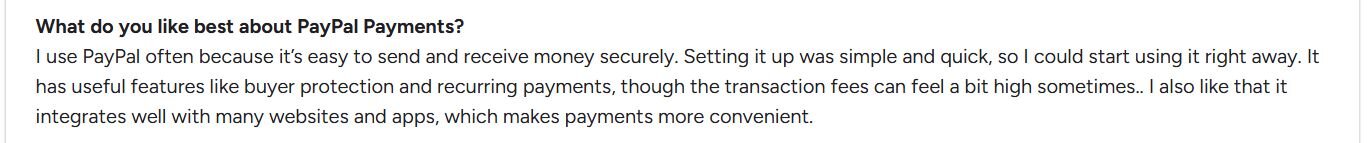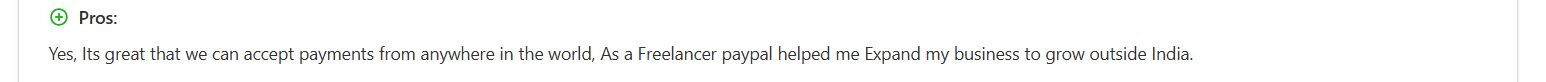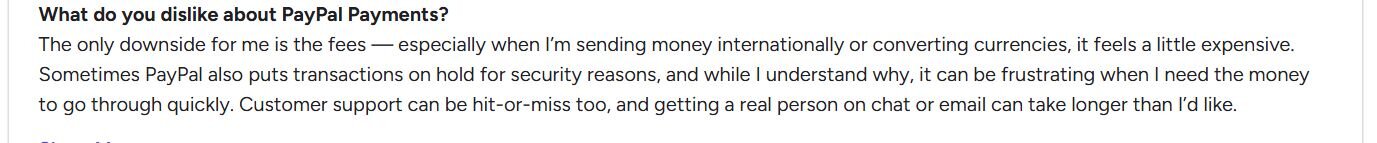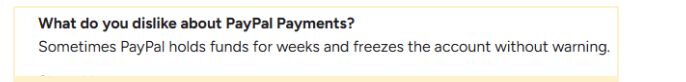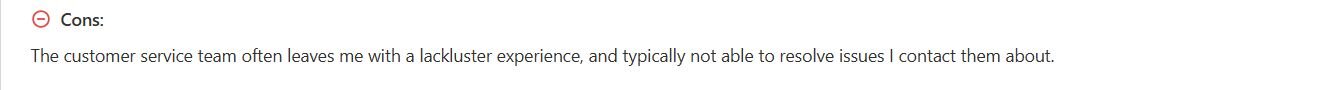Introduction
If receiving or sending international payments is a part and parcel of your business, chances are you’ve used or heard of PayPal. Many businesses find PayPal as a convenient option to process business payments, but high fees, frequent account freezes, unresponsive customer support, and transaction hold ups can quickly throw a wrench into things.
Given these limitations, is PayPal truly the best choice, or are there smarter, more reliable alternatives available? With the help of this article, we’ll try to arrive at the answer, while also breaking down what PayPal is, its key benefits, and how users rate its performance.
What is PayPal?
PayPal is an online payment platform that you can use to send and receive money and make purchases almost all across the world through a variety of payment methods. It works as a payment processor that offers its users a mobile app or a web platform, using which they can process transactions through their connected bank account.
Key features of PayPal
Features that make PayPal a valuable payment platform include:
- Support for both international and domestic payment methods.
- PayPal Debit/Credit cards for online and in-store purchases, and PayPal wallet, which allows users to store money online.
- Customizable invoices with tracking and payment reminders.
- Buyer and seller protection for eligible and authorized transactions.
- Payments protection using MFA and encryption.
- Support for subscription billing, BNPL financing, and allows users to apply for loans.
- Integration with e-commerce platforms.
- PayPal Payouts, which lets businesses send money to multiple people at once in bulk.
Quick note: PayPal can’t be used for making domestic INR transactions within India. Along with that, PayPal credit and BNPL services are also not available in India.
How does PayPal work?
For using PayPal, you first need to set up your PayPal Business account using your phone number and email. After that, you’ll be asked to connect your bank account or your credit/debit card with this newly created PayPal account to receive money.
Using this business account, you can create and send professional invoices to your clients, set up recurring payments, and manage subscriptions directly from the PayPal dashboard. In addition, you can use payment links or QR codes or add PayPal buttons to your website checkout to facilitate payments.
PayPal business customers can also enjoy additional features like financing offers, including working capital loans and business credit cards.
Benefits of using PayPal
For businesses, PayPal offers a wide global presence and a range of features that make it a go-to choice for handling transactions. Here are some of the key advantages of using PayPal.
1. Trust: PayPal comes with a global recognition, which means customers and clients trust it and are comfortable in paying with it.
2. Protection: The seller protection feature protects your business from fraudulent chargebacks and false "item not received" claims when you have proof of delivery.
3. Global reach: Using PayPal, you can receive payments in multiple currencies and from a wide range of countries.
4. Secure payments: PayPal secures your transactions using advanced encryption, monitoring, fraud detection, and 2FA authentication.
5. Compliance: You also receive a FIRA on your exports of goods or services every month, which you can download from the dashboard.
6. Easy setup: You just need to sign up for a PayPal account using your credentials and complete your KYC, and you’re ready to transact.
Pricing and fees of PayPal
When receiving international payments via PayPal, users face three main charges:
- Transaction fee of 4.4% of the amount received,
- A fixed fee based on the currency (around $0.30 or its equivalent), and
- Currency conversion fee where PayPal applies an exchange rate 3-4% less than the mid-market exchange rate benchmark.
Together, these fees can make PayPal quite expensive, especially for freelancers and small businesses handling large transactions.
Let’s say you have to receive €2,000 from a client in Germany. First, PayPal will deduct a 4.4% transaction fee, which will be €88. Then, it adds a fixed fee of €0.35 for payments in euros, leaving you with only €1,911.65.
As of September 29, 2025, the Euro-Indian rupee exchange rate is €1=₹104.13.
Now, instead of converting at this true market rate, PayPal applies a rate about 3-4% weaker (say around ₹100.20). At this adjusted rate, you’d get about ₹191,547 instead of ₹199,060 at the real market rate, meaning you lose roughly ₹16,713 just in fees and conversion. This amount, when added for high volumes of payments, can take a lot out of your profit margins.
PayPal vs competitors
This comparison table provides an overview of how PayPal fares against its competitors in the payment processing industry. We’ve compared PayPal against Xflow, a modern cross-border payment solution with extensive features, and other popular payment methods like Payoneer and Wise.
| Platform | Best for | Fees and pricing | Key features | Settlement time | G2 rating |
|---|---|---|---|---|---|
| Xflow | Funded startups, Indian exporters, freelancers, SaaS businesses, payment platforms. | Flat 1% on monthly volume of $10K or a minimum of $8 (custom pricing beyond $10K). | Multi-currency accounts, clients pay using local methods, FX analysis, real-time payment tracking, developer-friendly API, seamless integration with accounting tools and marketplaces, free FIRA within 24 hours, built-in invoicing, live exchange rates. | 1 business day. | 4.9 |
| PayPal | E-commerce, freelancers, global small businesses. | ~4.4% transaction fees + small fixed fee, 3-4% FX markup. | Multi-currency support, global reach and recognition, integration with marketplaces and e-commerce platforms, monthly FIRA, no local payment support. | 1-5 business days. | 4.4 |
| Wise | Freelancers, sole proprietors, LLPs, and private firms. | 1.7-1.8%+FIRA charges. | Local receiving accounts, mid-market exchange rates, no support for high-volume transactions. | 1-2 business days. | 3.9 |
| Payoneer | Freelancers, SMBs, marketplace payouts. | ~3% per transaction fees, 3% in currency conversion fee, annual inactivity fee (around $29.95). | Marketplace integrations, free FIRA, multi-currency accounts, high fees. | 1-3 business days. | 3.2 |
From the table, it's clear that Xflow provides the best alternatives among all the competitors, given its faster settlement times, simple and transparent pricing model with no markups and hidden fees, and the best customer rating on G2, based on its ease of use, faster onboarding, and relevant and extensive features that make receiving cross-border payments a breeze.
PayPal reviews by real customers
Curious about what the users of PayPal are saying about it? Let’s have a look at some of the PayPal reviews they leave on G2 and Capterra.
Most of its customers highlight the ease of use, quick setup, and global reach, as these reviews will show:
Now, let’s move on to the other side of the coin and see where users find PayPal lacking:
The biggest thing users dislike is the high fees:
Next, some users also complain about funds being frozen or held up:
The customer service is also highlighted as not very responsive, as this PayPal review clearly states:
What are the limitations of PayPal?
Beneath the convenience of PayPal, there are several drawbacks that businesses and freelancers often run into. Let’s break down the key limitations you should be aware of.
1. The first limitation, as highlighted by many PayPal reviews as well, is the high transaction fees. Combine it with the currency conversion cost, and that’s a lot of money gone from each payment, especially for high-volume ones.
2. You can't use PayPal to accept payments from Indian customers. It only works for international transactions, so you'll need another payment gateway for domestic business.
3. Even international transactions are not without limitations for Indian businesses, as there is a limit of $10,000 per transaction, defeating the purpose of accepting large payments for your business.
4. PayPal sometimes holds or freezes funds without much warning, especially for new accounts or unusual transaction patterns.
5. Many of the financing and credit features that PayPal is famous for are not available to Indian businesses.
6. It’s often not easy to reach the customer support of PayPal. Even when reached, they are slow to respond, which can make resolving urgent payment or account issues quite frustrating and unnecessarily time-consuming.
Who should use PayPal?
Typical PayPal users include:
- Freelancers and consultants who invoice global clients for one-off projects.
- Creative professionals like writers, designers, or editors who sell directly to individuals abroad.
- Small businesses offering straightforward services.
- Sellers on international marketplaces like Etsy or eBay.
- Platforms needing a quick way to accept international card payments.
Why should you choose Xflow over PayPal?
Between steep transaction fees, forex markups, delayed settlements, and frequent account holds and freezes, PayPal can eat into your margins and disrupt your cash flow.
Xflow takes a fundamentally different approach, one designed for transparency, speed, and reliability. Instead of layering on hidden charges, Xflow offers you mid-market FX rate with zero markup, so you know exactly what you’re getting. Funds settle in your local bank account within 1 business day, with no surprise delays or holds.
Not only that, Xflow also automates compliance with free digital FIRA generation within 24 hours, offers multi-currency virtual accounts across 25+ currencies, and gives you tools like branded invoices, payment links, and white-label APIs. Security is guaranteed with ISO 27001 and SOC 2 certifications, while AI-powered FX insights help you forecast and manage currency risks better.
Moreover, unlike PayPal, users are fond of the stellar customer support and the clean and intuitive UI of Xflow that’s easy to use.
While PayPal’s fees and restrictions make it hard for Indian businesses to maximize global earnings, Xflow ensures you keep more of what you earn, faster, smarter, and without hidden surprises. Sign up today and experience the difference yourself.
Frequently asked questions
You can’t use it to send or receive money within India. PayPal here is more like an export payments tool than a domestic payment option. If you’re doing business inside India, you’ll need to consider UPI, NEFT, RTGS, netbanking, or other local payment options.
High transaction fees, no domestic transfers, sudden account holds, and a lack of reliable customer support make PayPal pretty unreliable for Indian businesses.
Yes, there are many alternatives to PayPal for receiving international payments. Xflow, for instance, offers reasonable pricing without hidden markups, faster settlements, ease of use, free FIRA within 24 hours, and support of multiple currencies, among other things.
No, PayPal doesn’t let you hold foreign currency balances in your account. RBI rules require that any money you receive from abroad gets auto-withdrawn into your linked Indian bank account in INR. So, unlike PayPal in the US or EU, you don’t get a multi-currency wallet here.